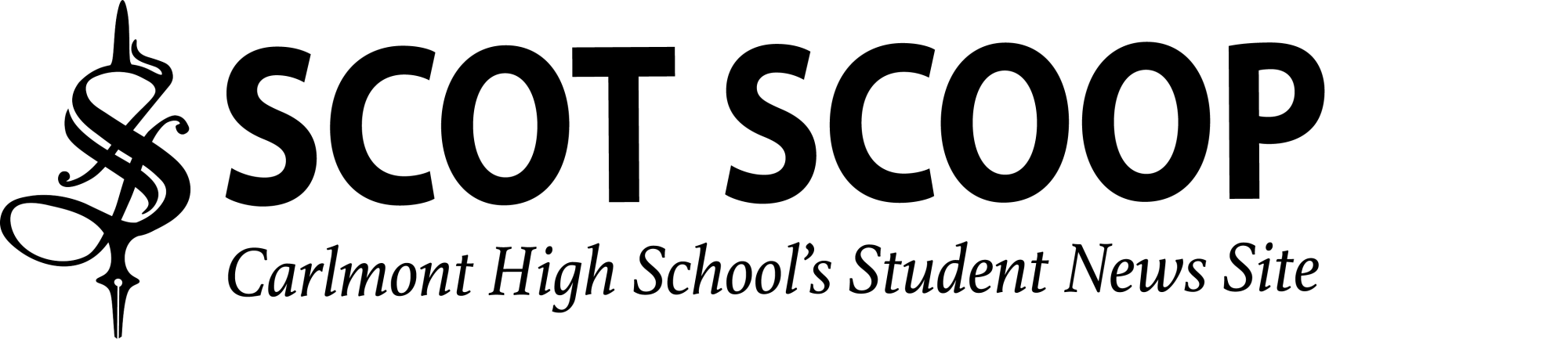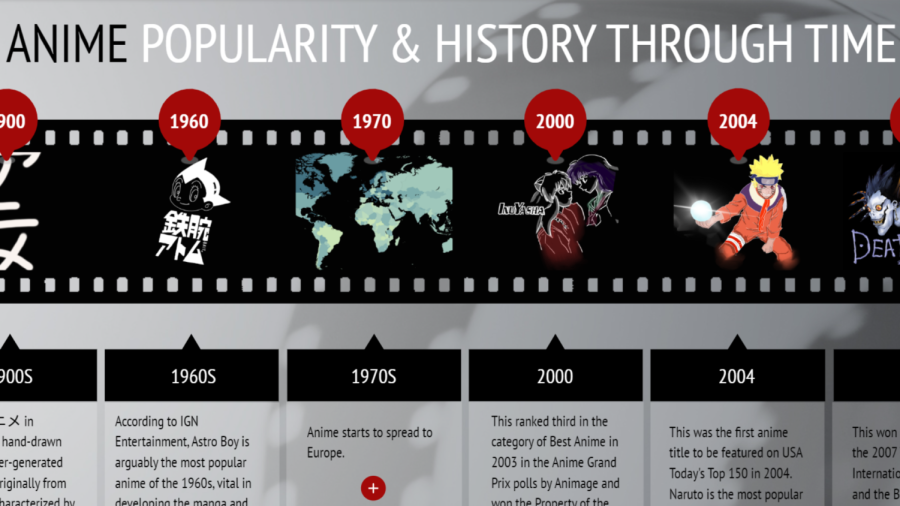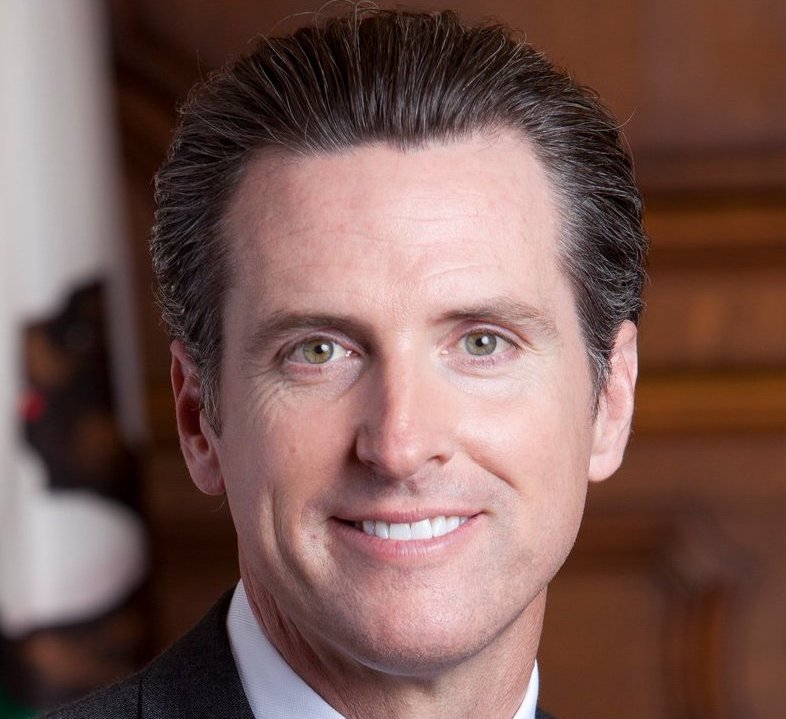With Microsoft’s release of Windows 8, it has introduced significant changes to the operating system’s platform, primarily focused on towards improving its user experiences on mobile devices to rival other mobile operating systems like Android and Apple’s iOS.
Since then, PC users worldwide have adopted and embraced the Windows 8 for their desktops, labtops, and tablets.
The new interface has made significant changes from any Windows system in the past two decades. It’s primarily designed for touch screen users and the new generation of tablet lovers.
It uses top of the line technology that is vaguely similar to the Android and iOs systems. Many of these new features include near field communications and cloud computing.
With near field communications, one can bring your device into close proximity to another Windows 8 carrier and share data such as photos and videos or even play games and compete with one another.
Cloud computing with Windows 8 allows one to share all content between your phone, tablet, computer or laptop, as long as they are all enhanced with the new operating system. That means that any picture or video you take on your phone can automatically be accessed through your laptop or computer.
Carlmont senior Mark Gustincic commented on his new Windows 8 operating laptop “I really like the design because it’s very similar to my iPhone and I can share stuff between the two of them,”
In security terms, Windows 8 comes with stronger malware filtering and antivirus capabilities to ensure safety for one’s laptop or tablet. This system is much easier and less time demanding compared to those of Window’s previous security systems.
Prior to Windows 8, Microsoft users were unable to run multiple apps at the same time but with Windows 8 you can synchronize many at once.
Now, users can synchronize many apps at once all at once. For example, users can listen to Pandora, browse Google Chrome, and download music simultaneously.
Even though the new Windows 8 system has many new technologies and designs, not all of the new additions were well received by critics.
Although the system runs much faster and cleaner compared to previous versions, Windows 8 has received lots of negative criticism for its user interface.
Many people are still used to the original desktop that hasn’t changed much since Windows 95. Now, the desktop has disappeared and has become a user interface designed for touchscreens.
It closely resembles the opening screen on most smartphones with an assortment of apps as part of the wallpaper. Although overcoming the new desktop is difficult, there is a certain learning curve to be reached, and users will learn to adapt to the new Windows 8 operating system Windows startup desktop.
Although a mouse and keypad can still be used with certain programs downloaded, many new users dislike the new design simply because they find it too confusing. Others prefer using a mouse rather than their fingers on their laptop or computer screens. Ultimately, Windows 8 is better suited for tablet use than for computers or laptops.
Nevertheless, Windows 8 has been received as generally successful and has introduced new technology that is sure to satisfy the future’s growing number of tablet lovers.