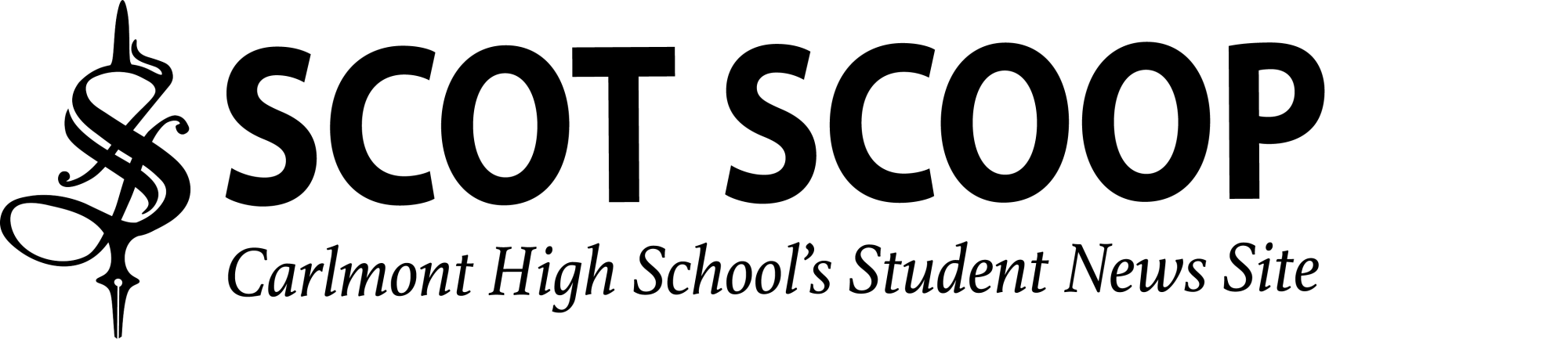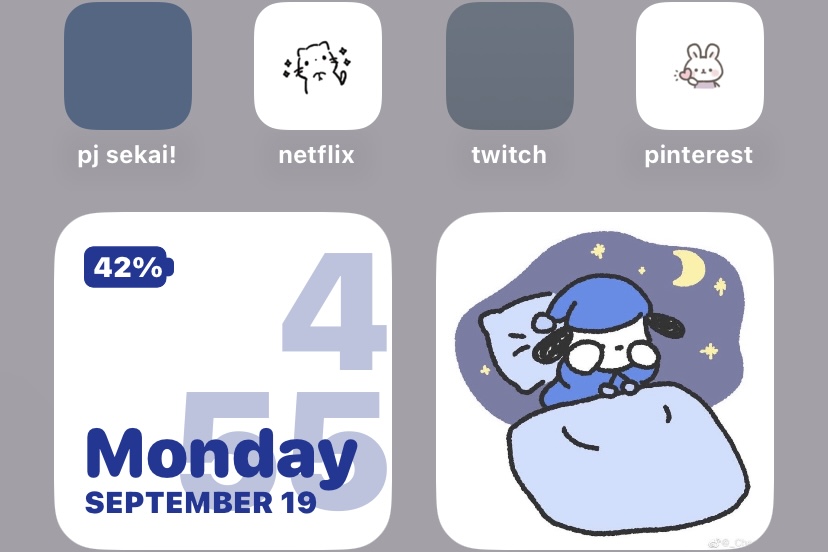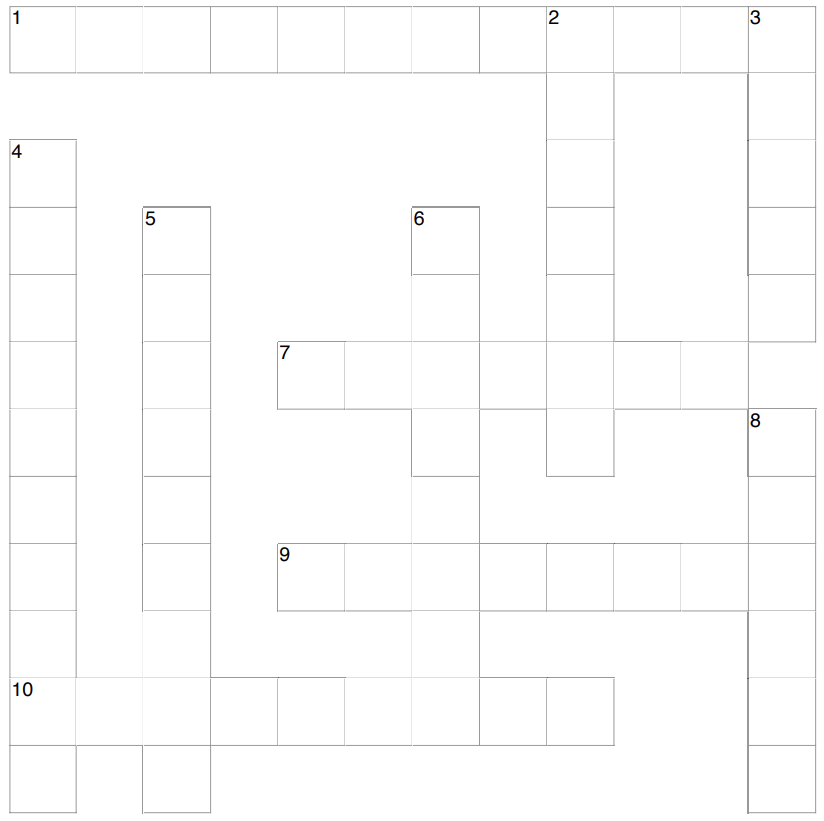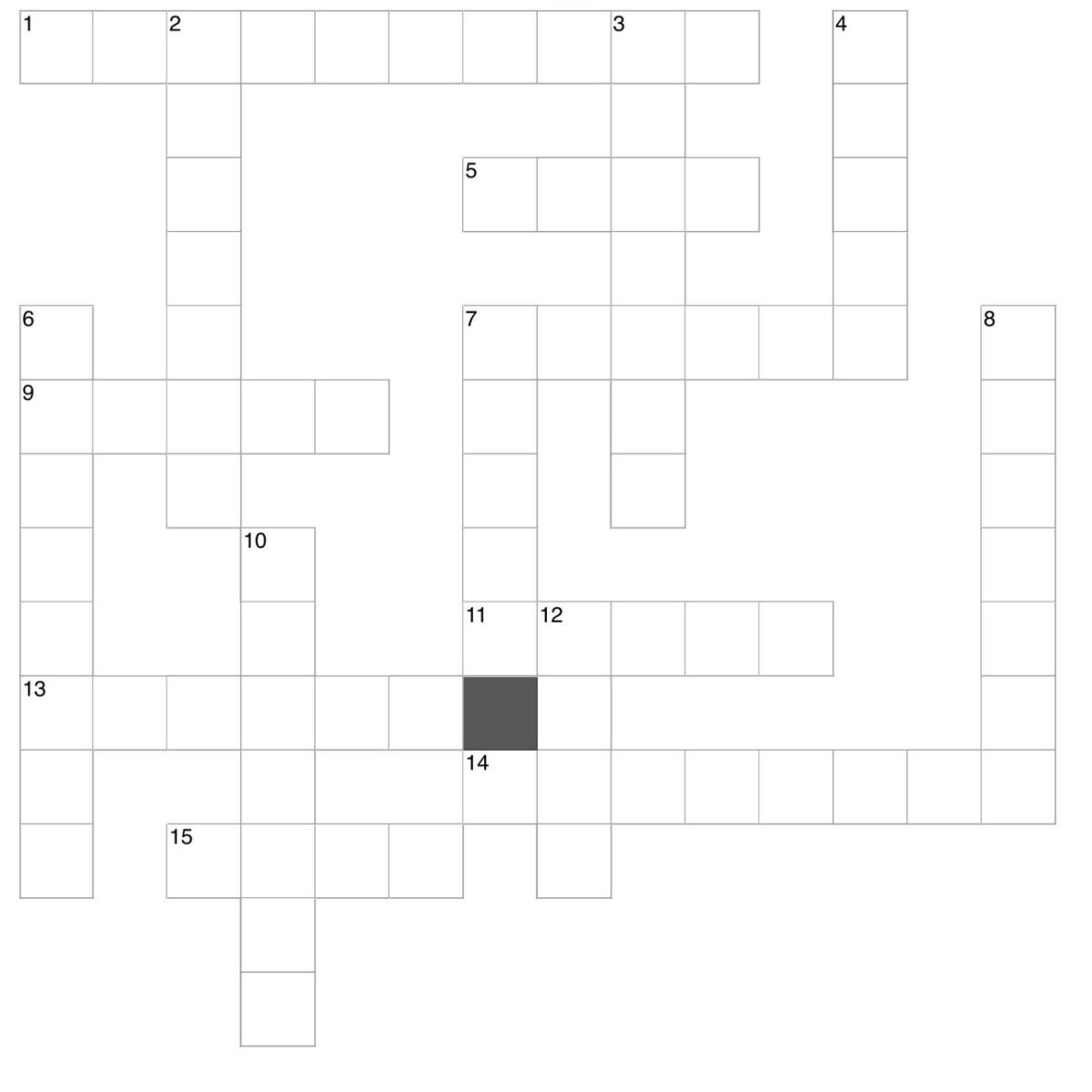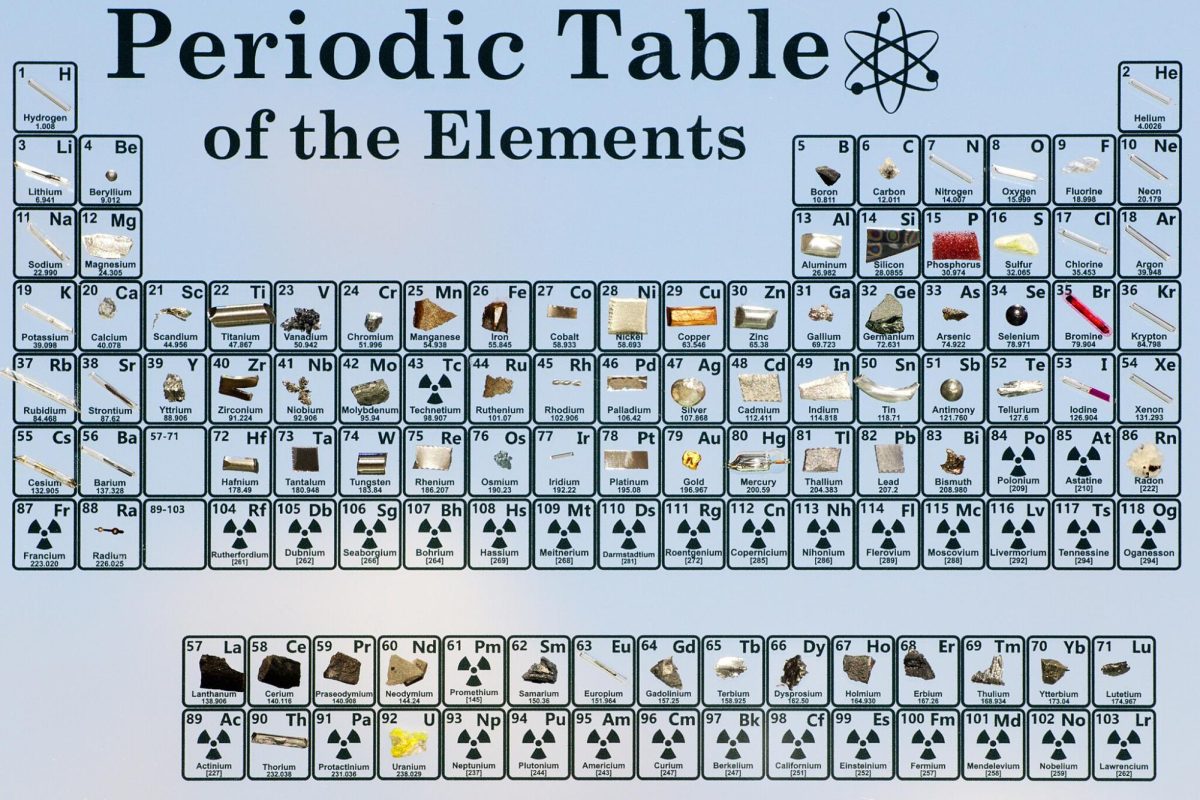The new IOS 16 update allows Apple users to customize their lock screen with various widgets from external apps. Widgets show information from users’ preferred apps, and the presence of widgets has allowed people to express their creativity while adding more to what Apple users can personalize on their phones. Below are three popular widget apps and what you can do with the features within each app.
Widgetsmith
Apple users commonly use Widgetsmith because of the simplicity of the app and its content. The Widgetsmith interface is straightforward to use and is very flexible in what you can do with each type of widget. Many use Widgetsmith to incorporate their favorite pictures to their home screen to add more personality besides the home screen wallpaper. When creating a widget, the border, border color, and theme can be adjusted, while an extra filter can also be applied.
With the new update, Widgetsmith improved the new things you can add to personalize your lock screen. These new features include adding some text at the top or bottom of where the time displays on the screen. You could also add circular or rectangular widgets. The circular widgets that Widgetsmith offers are the moon phase based on your location, photos in an album, a symbol, and many more. If you enjoy looking at the moon and into astrology, this widget app is an excellent app to look into and personalize.
Color Widgets
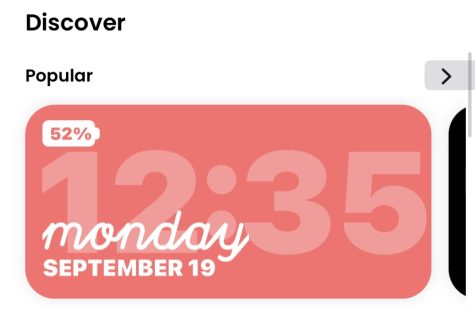
Color Widgets has a more complex interface with fancier graphics to spice up your home screen. They offer more fonts and more ways to personalize the widgets, and their widgets are aesthetically pleasing. Color Widgets has specific widgets categorized with particular aesthetics for easy access and organization.
With this app, you can also customize your entire home screen to fit with a whole theme instantly. This feature easily customizes your home screen, rather than personalizing it more complexly. The app Color Widgets saves time, battery, and storage in one place.
Top Widgets
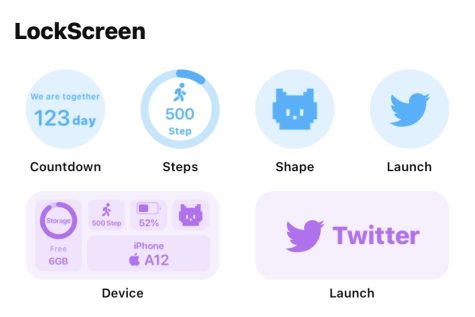
If you enjoy personalizing your home and lock screen, Top Widgets has much to offer. Top Widgets icons have various colors, styles, and widgets for customization. They offer tutorials on how to implement their widgets to your lock screen, which can be helpful. They offer a wider variety of widgets to add to your home screen and change the game with the format of the widgets.
One thing that makes them stand out from the rest is that you can add transparent GIFs to your lock screen as a widget. They have set GIFs to show you what you could add, and they’re effortless. The only downside is that these widgets drain your battery since the GIFs constantly go in the background.