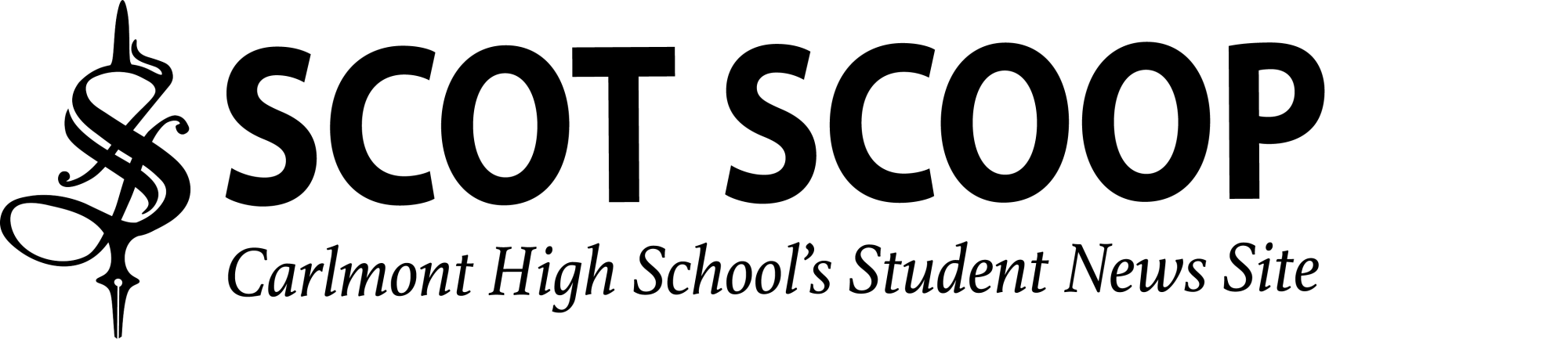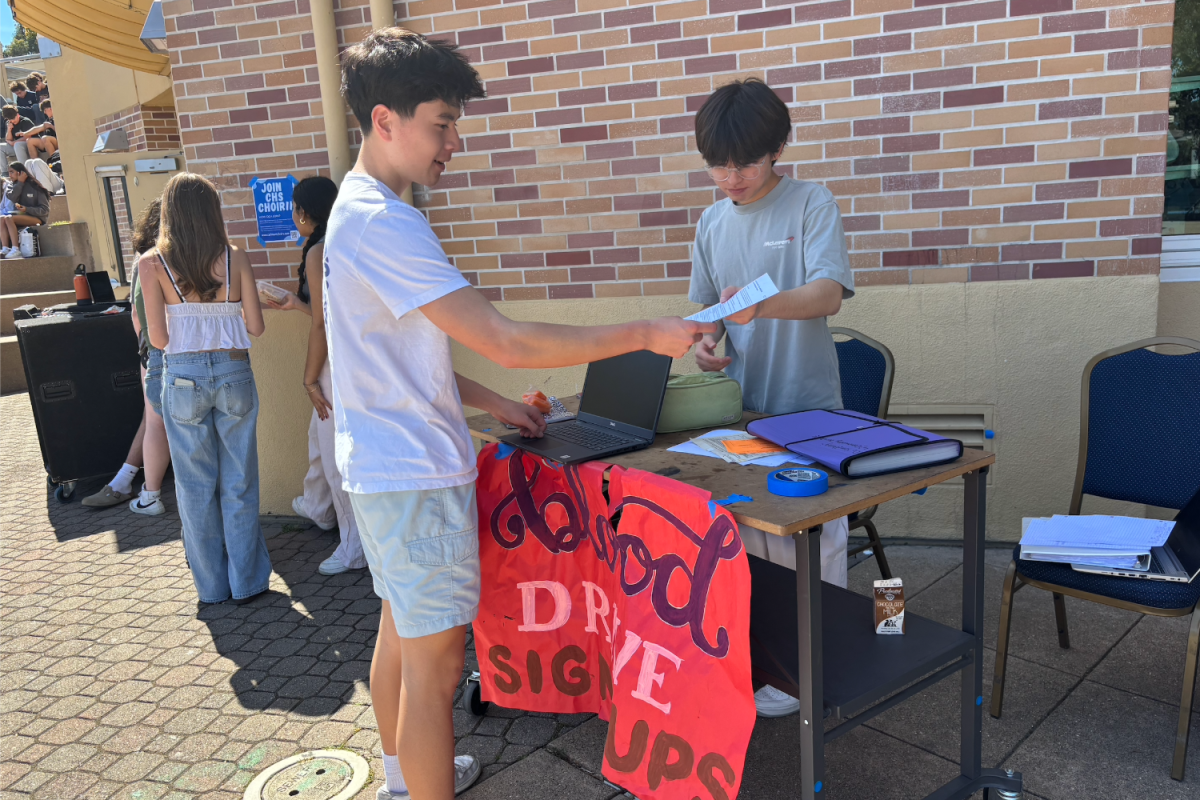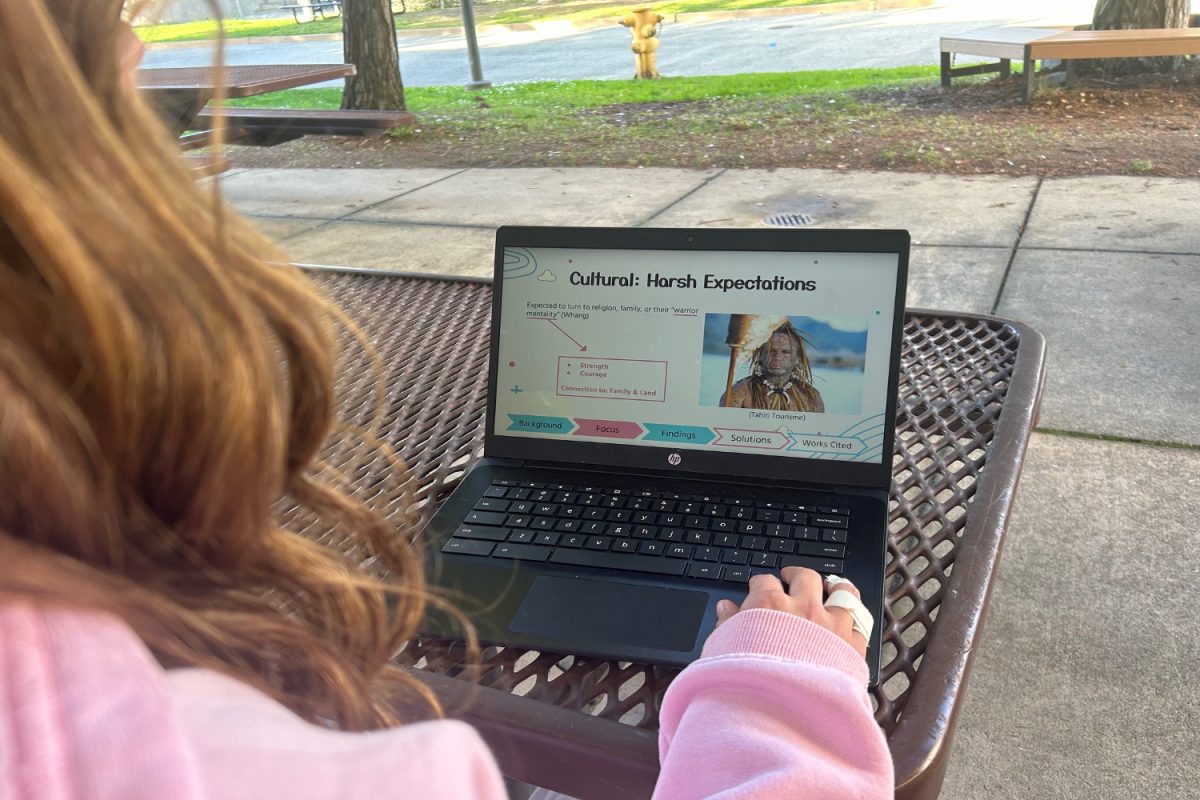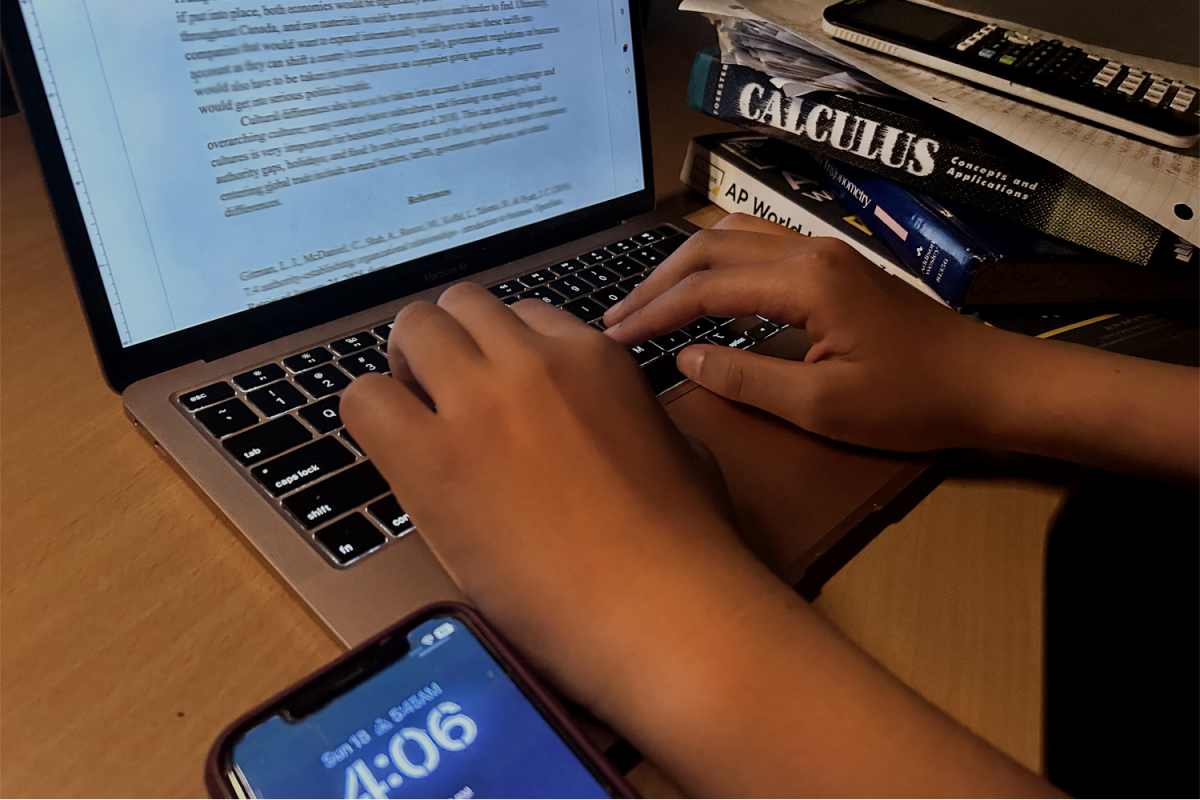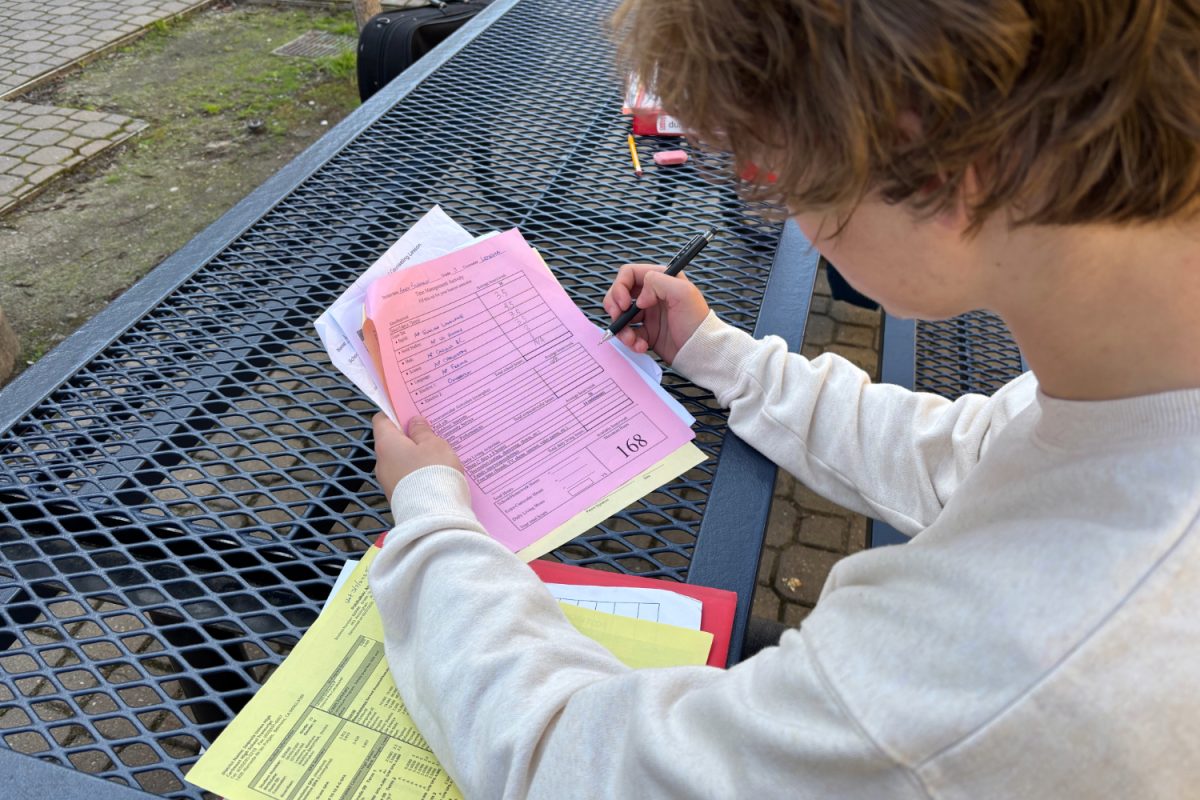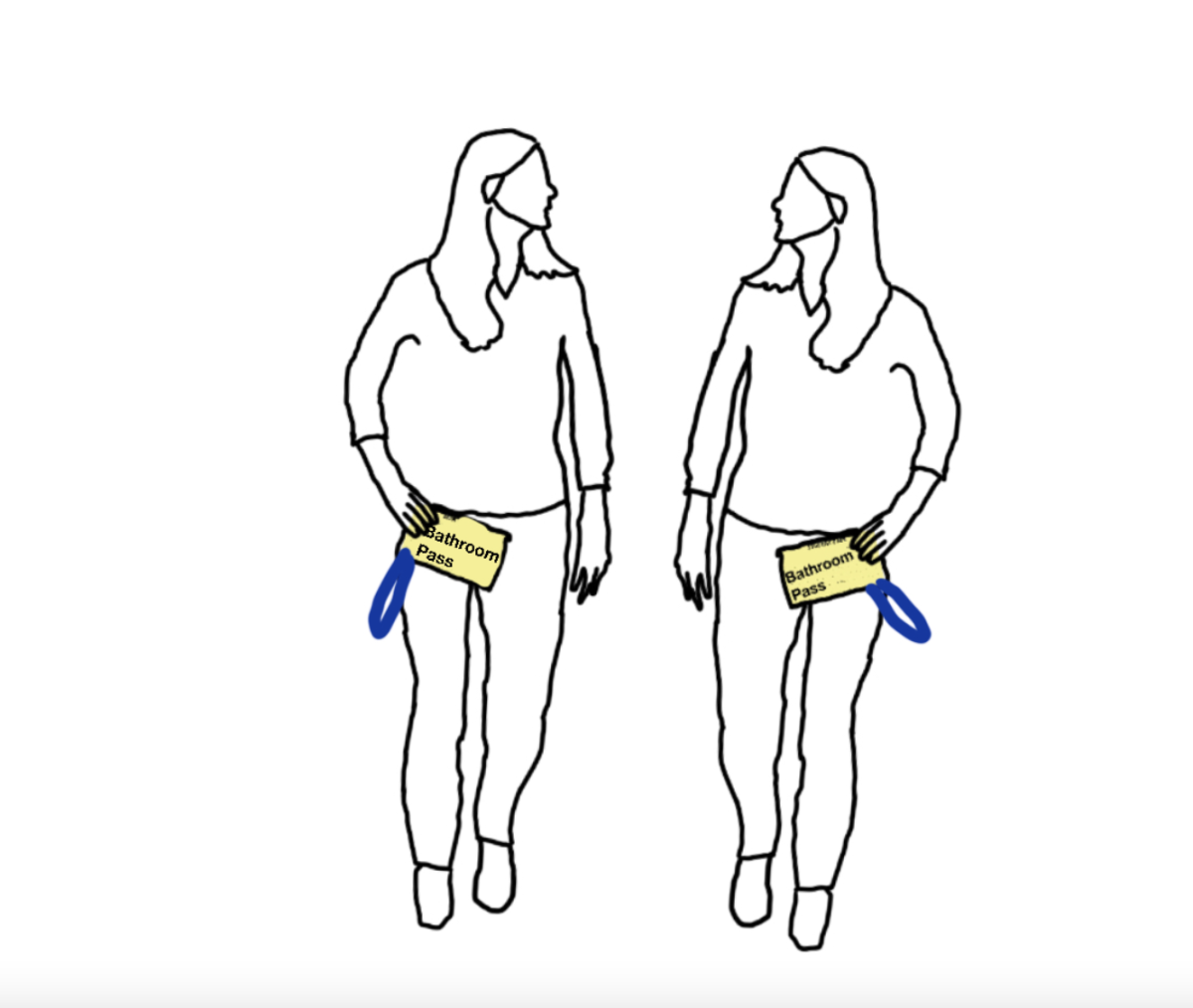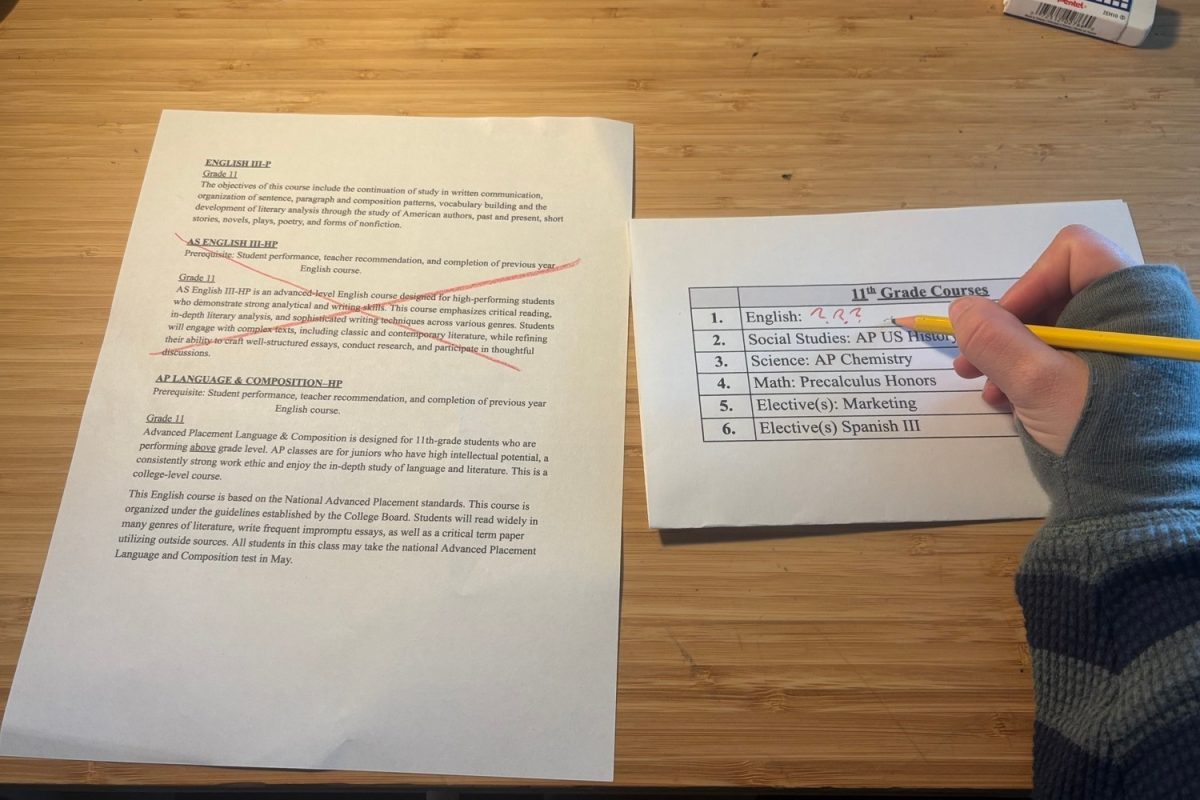Carlmont students and teachers would often notice a pear-shaped icon in their browser’s top right-hand corner. But many had no idea what it was. The tiny icon was Pear Deck, an extension with a relatively unknown purpose that soon became widely used over distance learning.
During the 2020-2021 school year, numerous teachers have used the extension as a useful tool during their lessons to encourage student engagement.
According to its website, the Pear Deck add-on offers audio instructions, descriptions, or examples for students while reading prompts and responding to questions in interactive presentations.
But as Social Studies teacher Charles Bauer recalls, many of his fellow educators were unfamiliar with Pear Deck before all instruction transitioned to Zoom.
“I encountered it through staff’s professional development days at the beginning of the year,” Bauer said. “We went through some Pear Deck training because many teachers were unfamiliar with many online teaching methods.”
Physics teacher Ian Hagmann has also increased his usage of the Pear Deck Add-on significantly compared to last year.
“Before COVID and distance learning, I didn’t use Pear Deck. Last spring was such a mess that I rarely used it,” Hagmann said. “This year, I use it for basically every class. One of the nice things about it is when you’re embedding questions, you can actually see students’ answers in real-time. In classes before 2020, they needed to write things down, and I could not receive results as quickly.”
Like Bauer, Hagmann finds Pear Deck incredibly helpful for engaging his students.
“Pear Deck is my way of guiding the class,” he said. “All of the links and discussion topics are the one thing the class is looking at, or we’re all using it to transition. It’s a very good organizational and curricular tool.”
Many teachers have enjoyed the different interactive elements that Pear Deck provides and believe it leads to more student engagement. Teachers like Bauer find features like the multiple-choice element especially helpful, as they make it easy to determine how thoroughly the class understands the material.
However, one of Pear Deck’s few inconveniences is that teachers have to spend long amounts of time planning for the presentations. The tool also allows for less flexibility in lesson plans. Bauer sometimes finds his lessons can slow down if new material is added to slides during class.
“Much of the time, I think of relevant questions and points as we are in class. It takes a lot of time to set up a Pear Deck slideshow, so getting responses to something I come up with during the lesson slows the whole thing down,” Bauer said. “I could probably use it for more, but that would require even more planning.”
For Hagman, this doesn’t seem to be an issue. Hagmann has encountered little to no technical difficulties nor instances in which he needs to expand on a topic. According to Hagmann, it has never been more than a slight delay in the presentation’s progress and no significant drawbacks.
“Without Pear Deck for distance learning, I think instruction would be much less efficient,” said Hagmann. “In a normal classroom setting, it has its place, but I would never use it as often as I do currently by any means.”Pear Deck appears to be the optimal tool for educators during this time. It is arguably one of the closest things to a teacher standing with a physical whiteboard in the front of a room.”