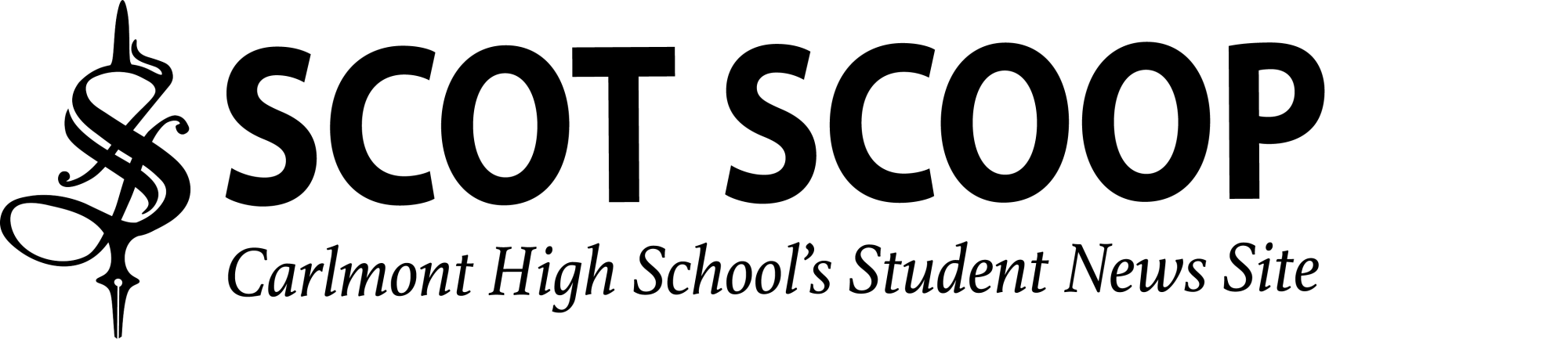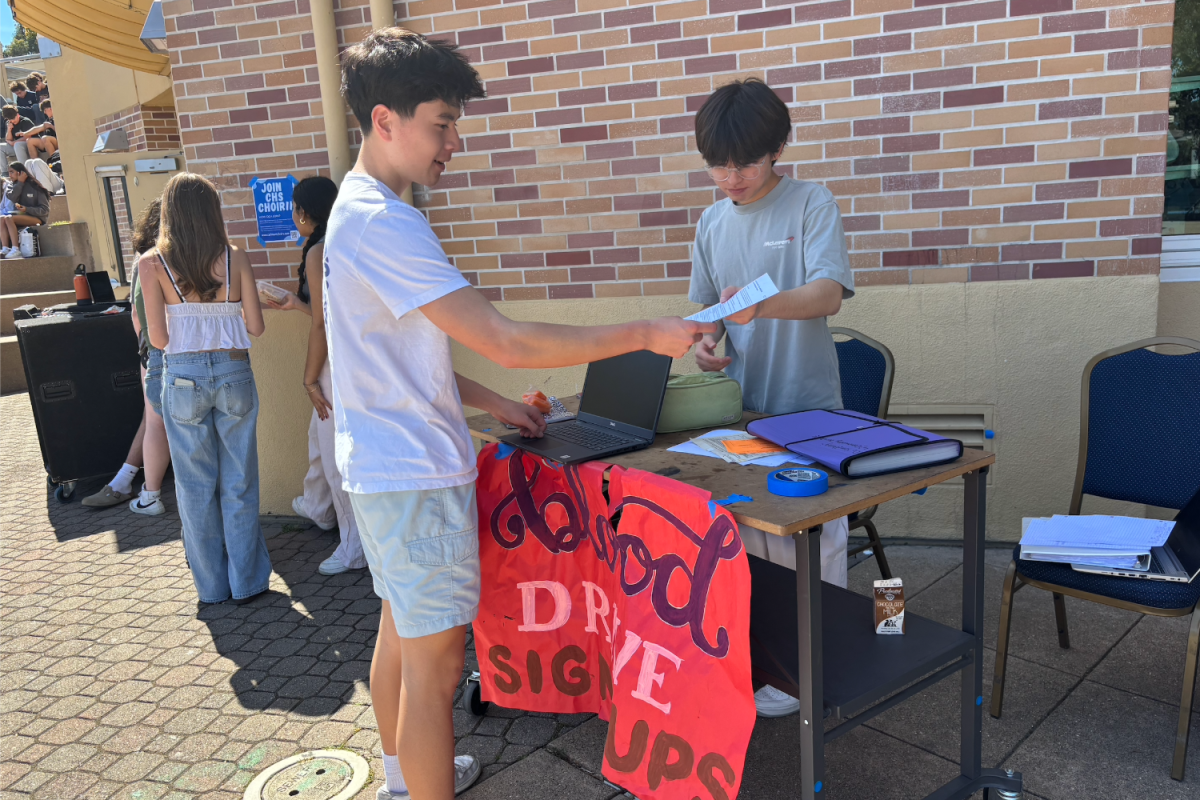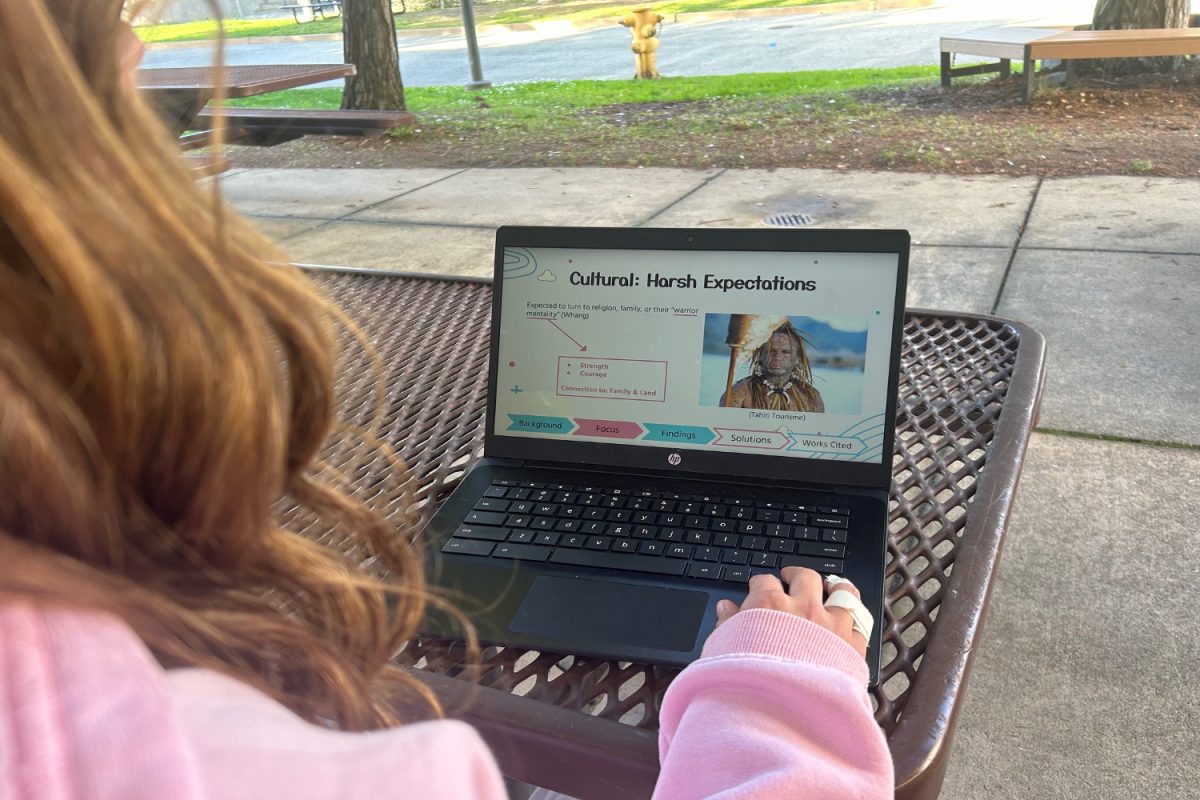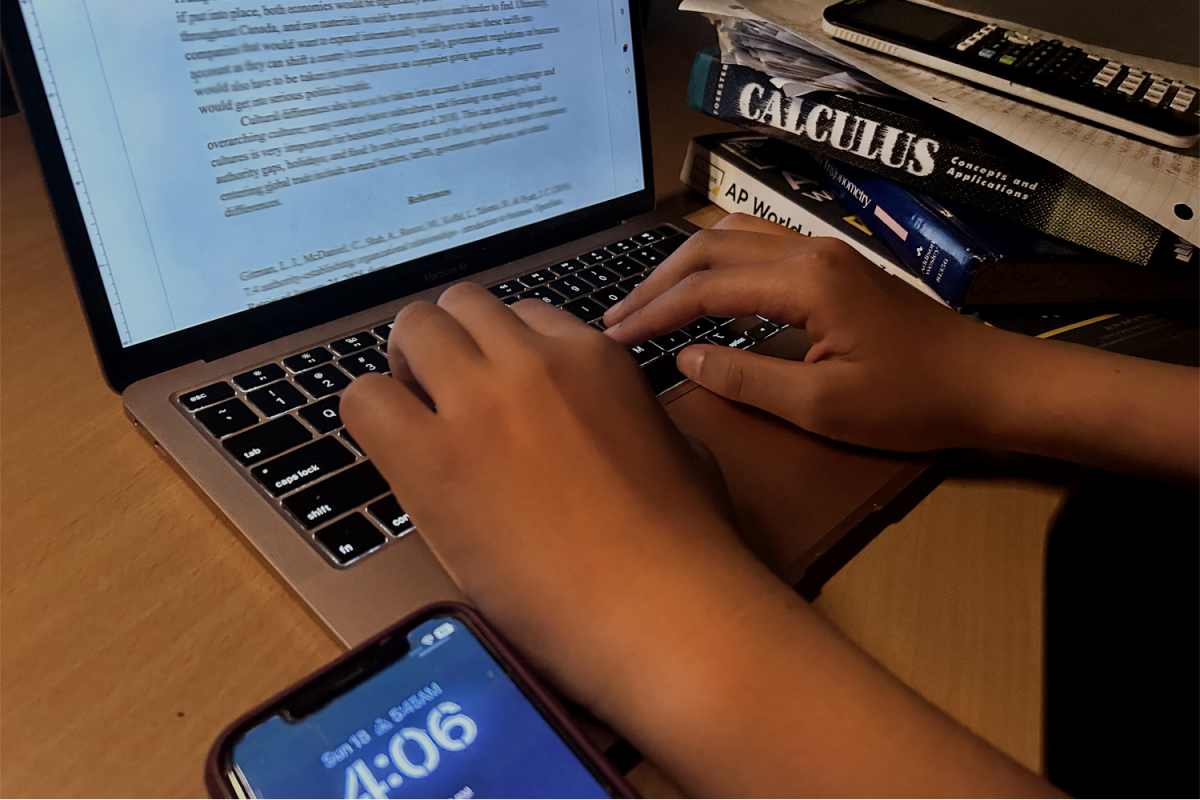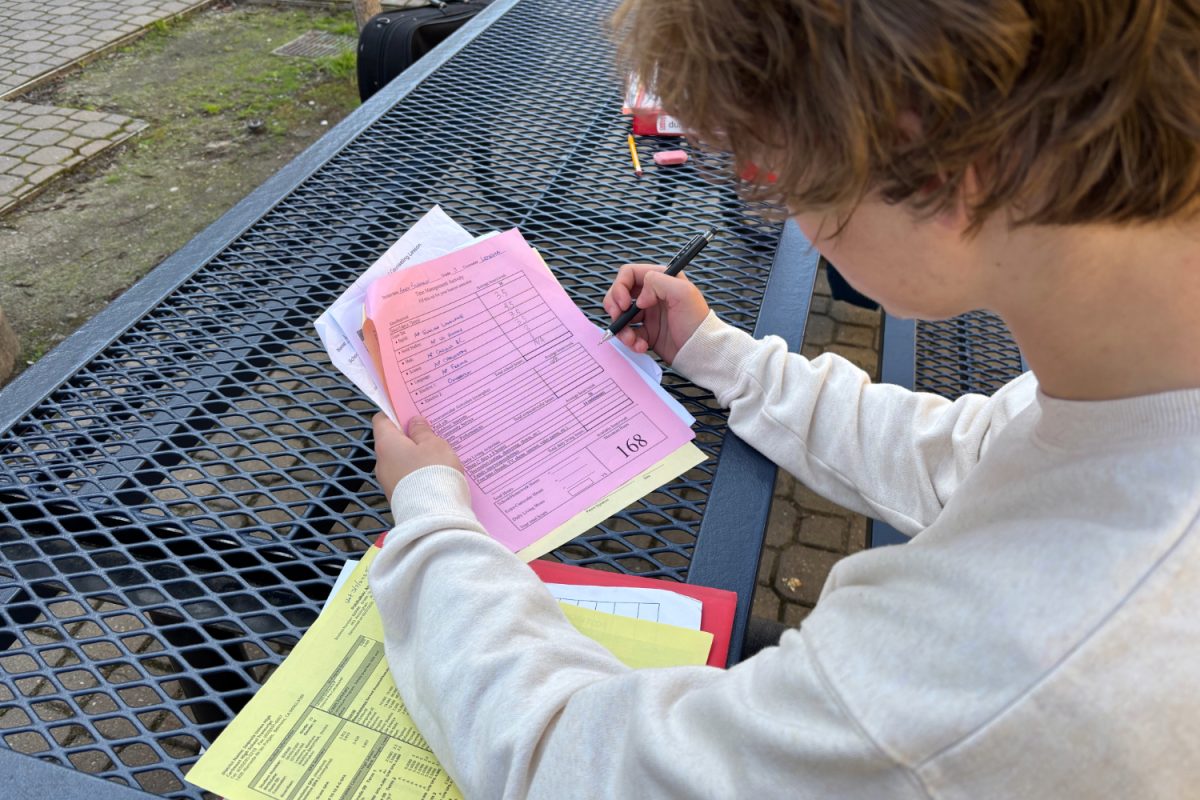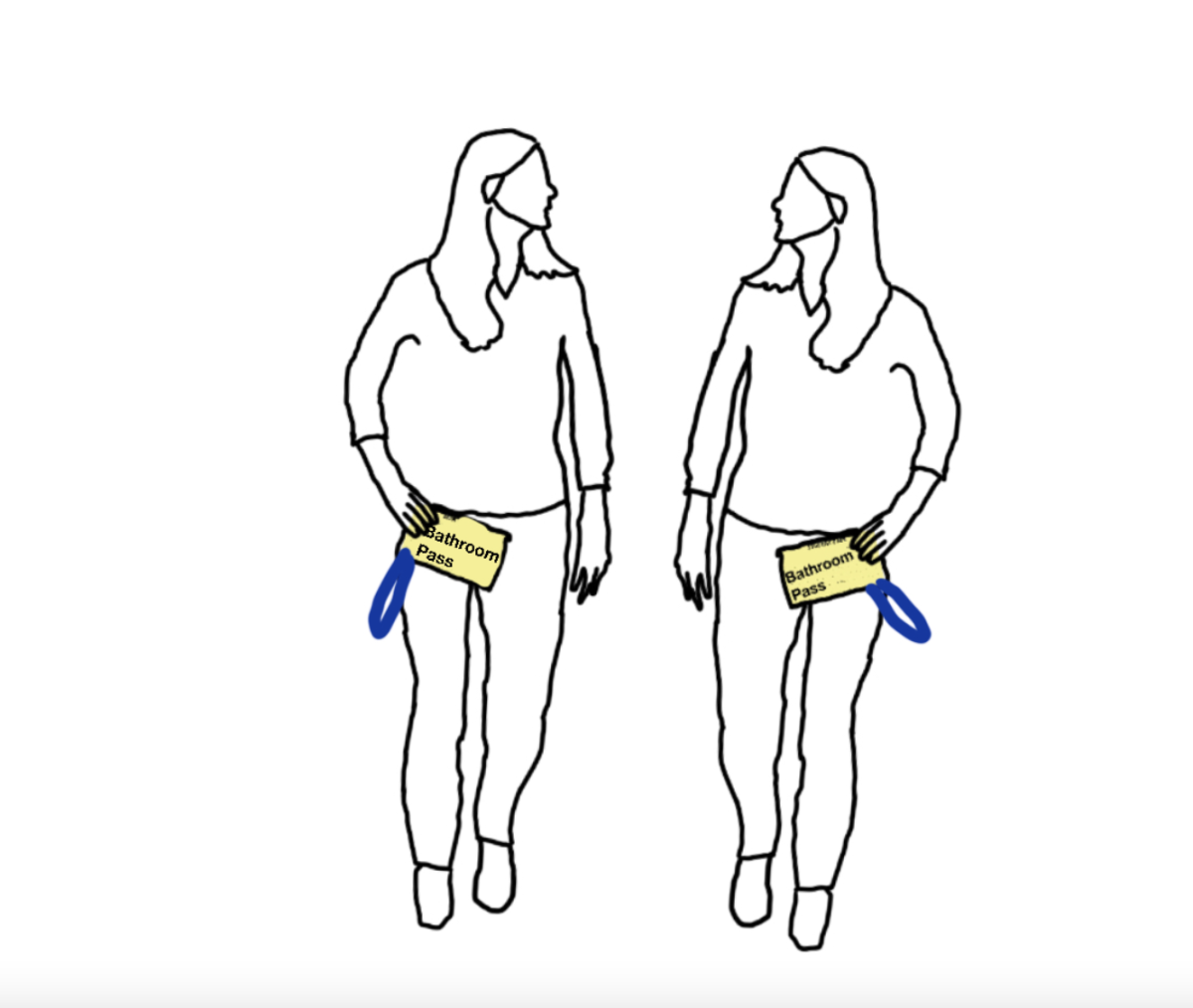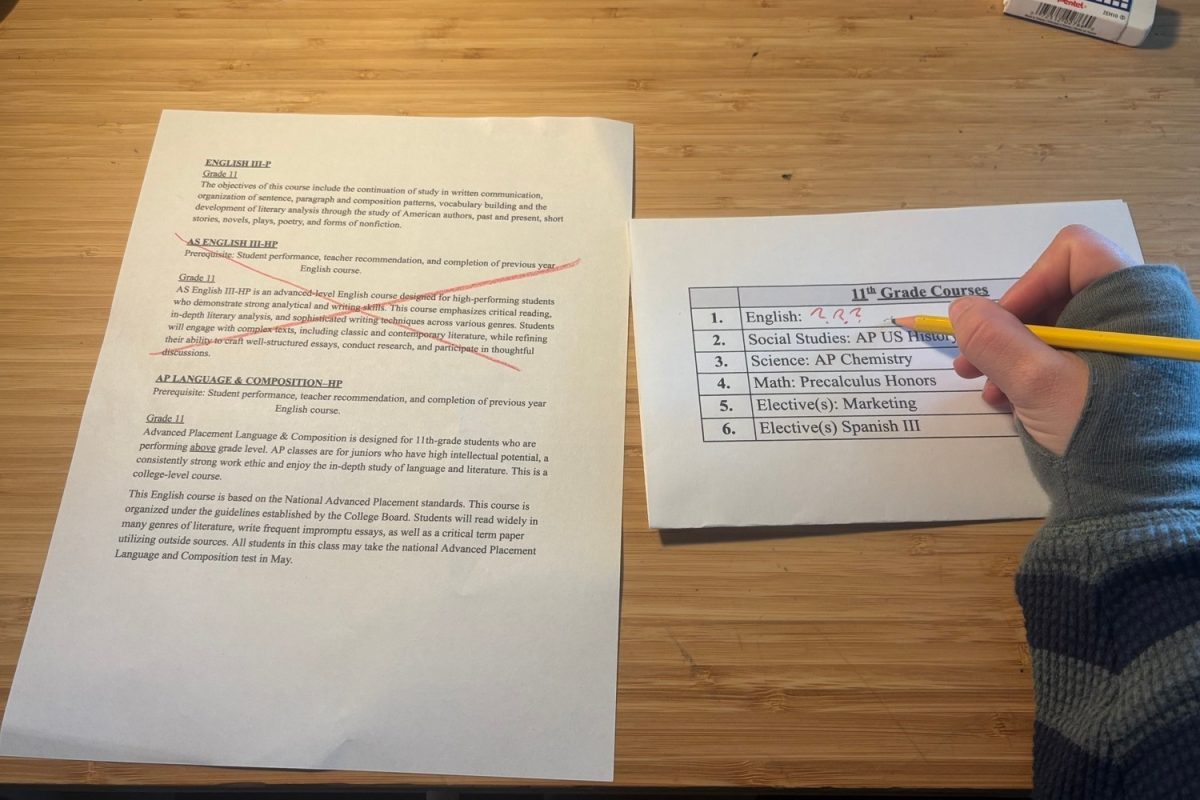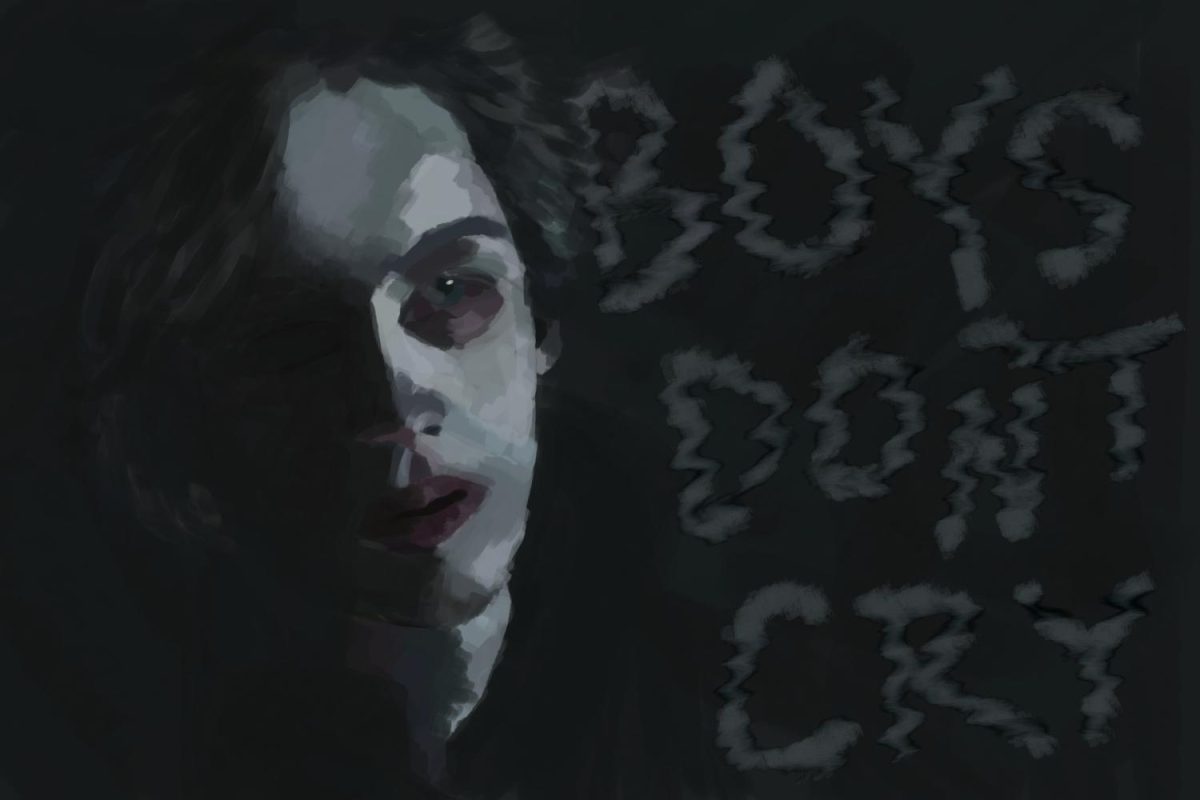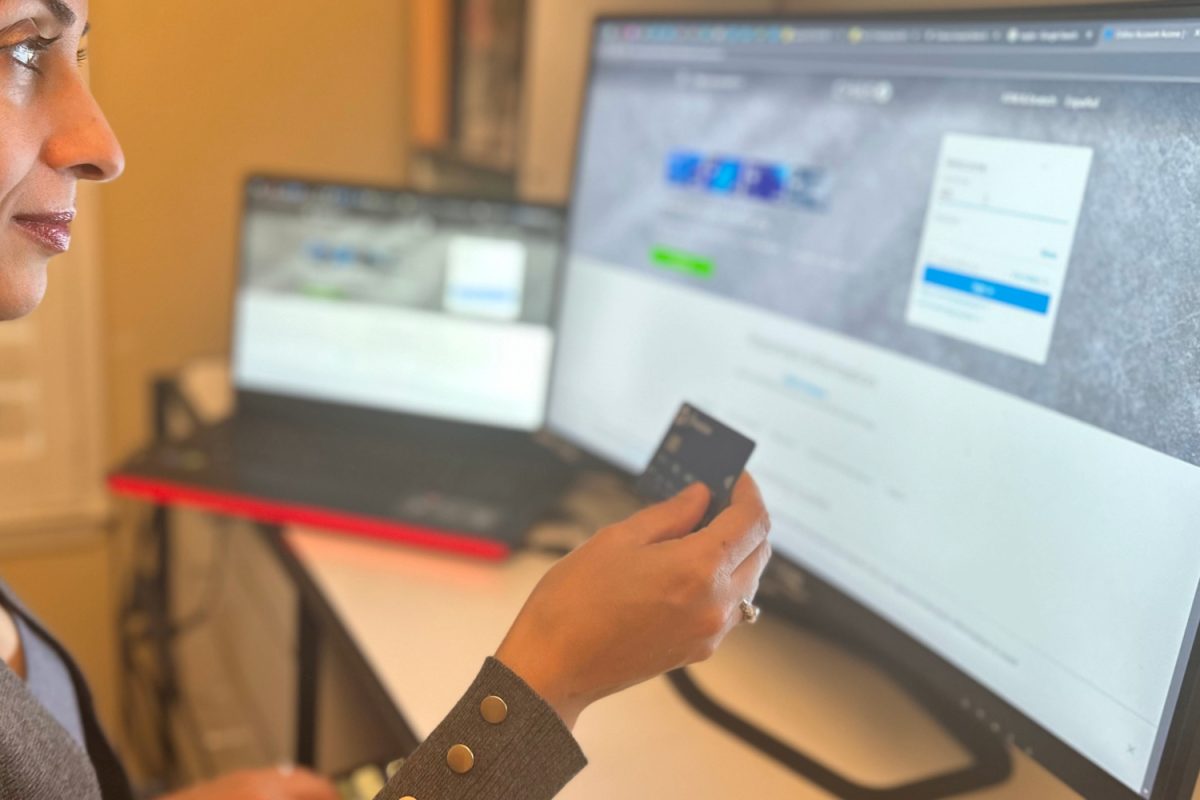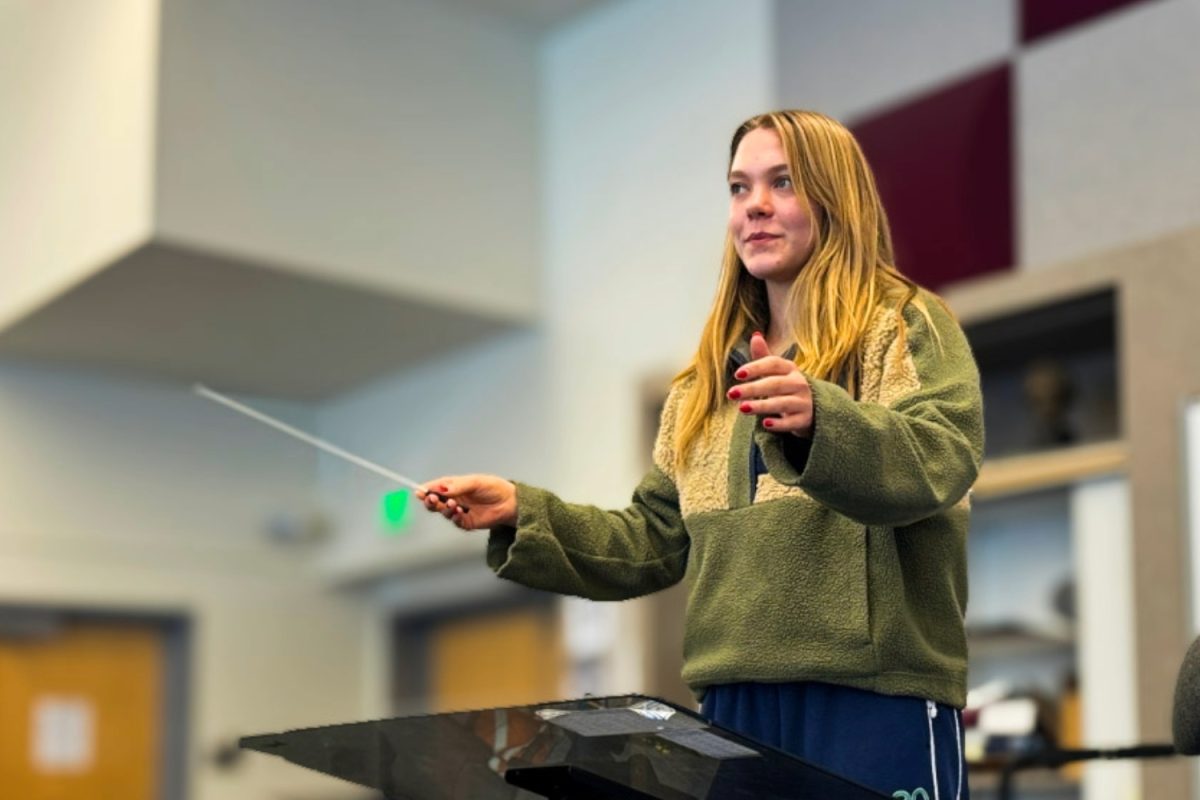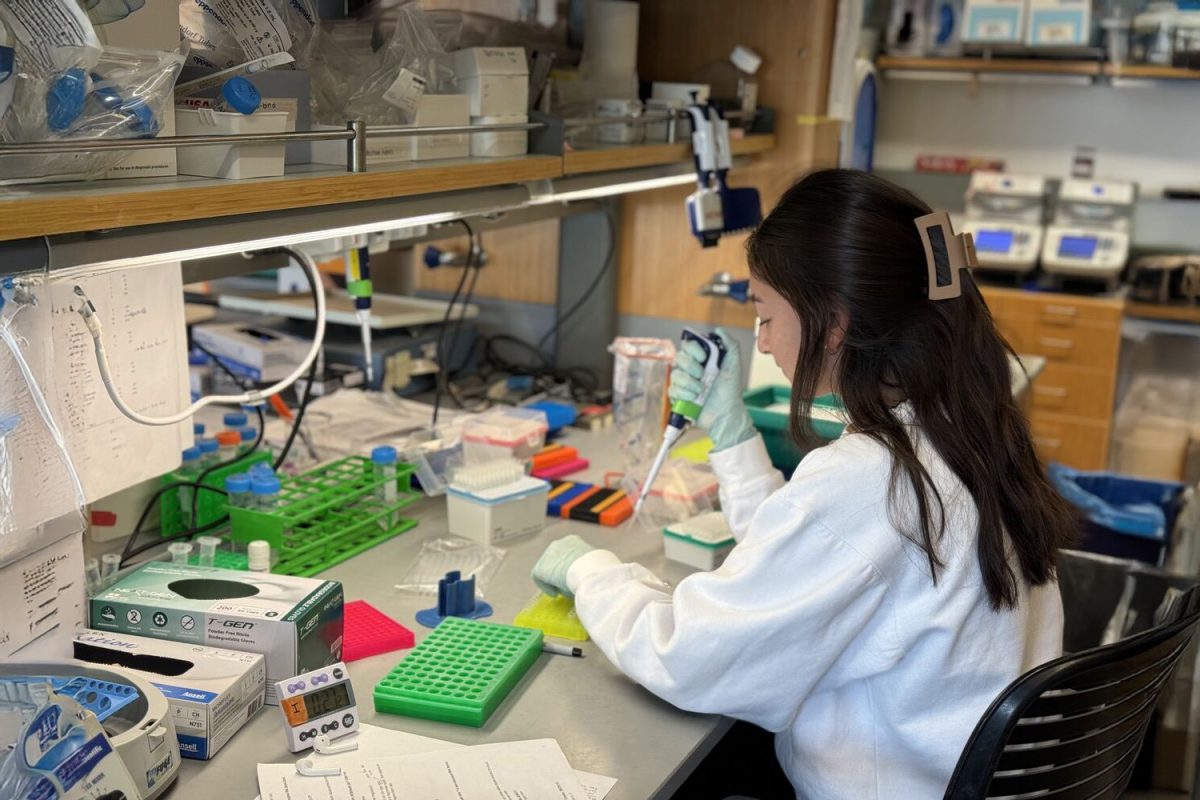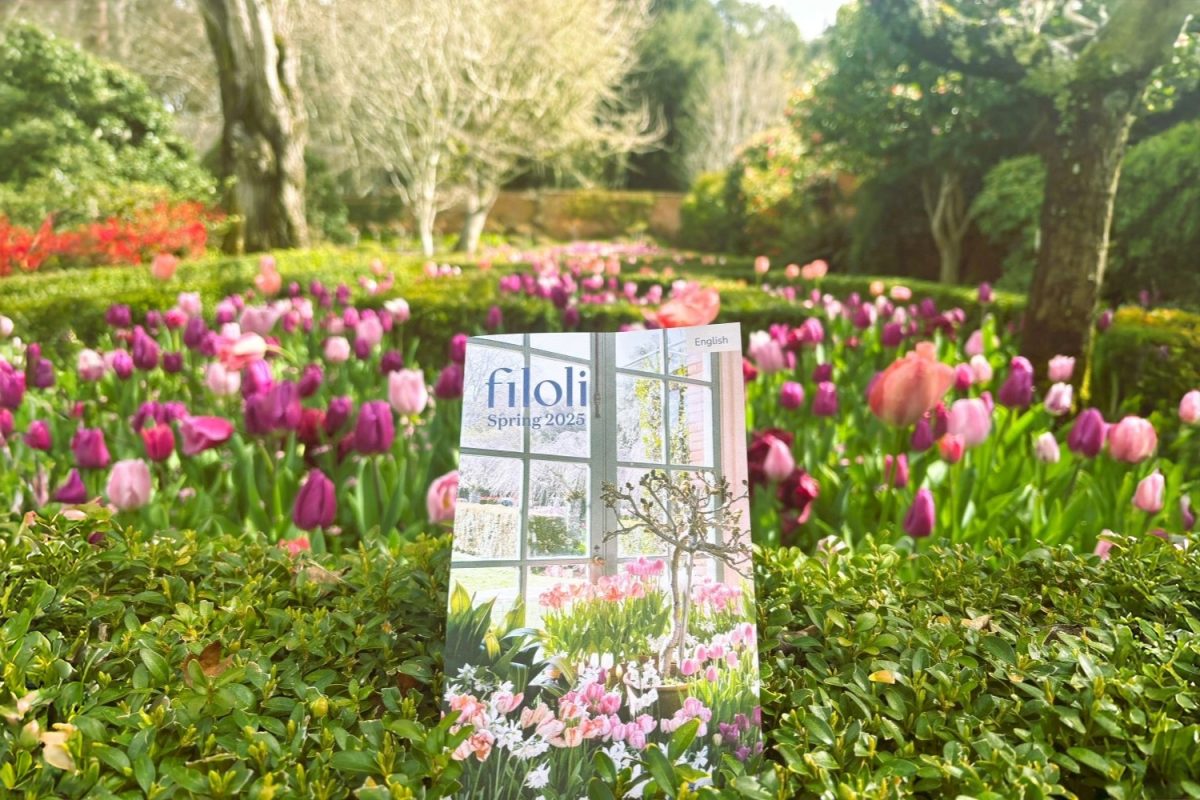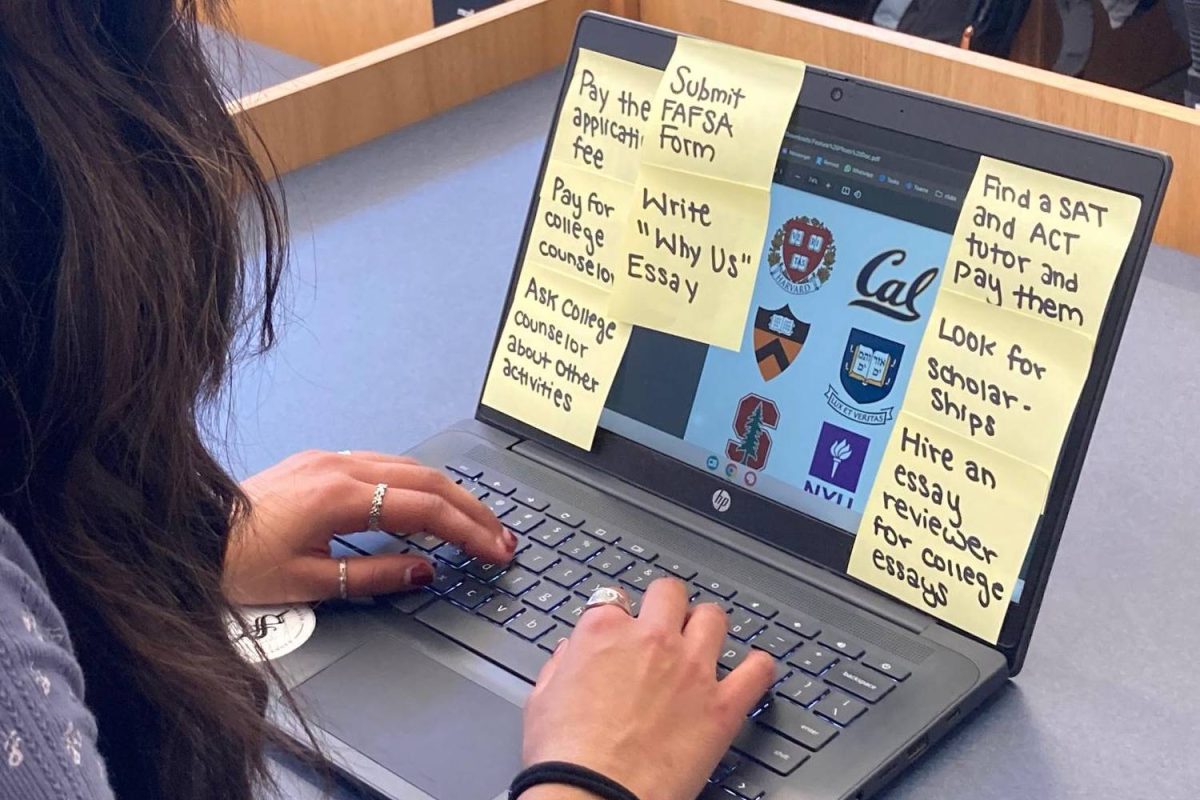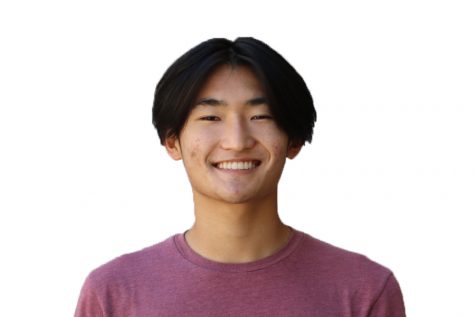From blackboards in the 1800s to whiteboards in the 1960s, technological advancements enabled the creation of interactive whiteboards in the 1990s.
Xerox PARC invented the first interactive whiteboard in 1990, allowing people to directly connect their computers to a board while maintaining regular whiteboard capabilities. In 1991 the leading interactive whiteboard company, SMART Technologies, released its first product, the SMART Board. Initially, these boards were geared towards offices and small meetings. However, in the late 90s, interactive whiteboard companies adjusted the target consumers towards schools.
Thousands of schools across the world, including Carlmont, thought this new device would revolutionize education.
On paper, interactive whiteboards seemed like the real deal. Connecting a computer straight to the front of the classroom makes lesson planning much quicker and simpler. Teachers can immediately display notes on PowerPoint presentations without having to write them out during a lecture. But in reality, how would they perform?
“My first impression of the SMART Board was being terrified and confused, as I usually am over new technology, but as I gradually learned how to use it, I felt more comfortable with it. Pre-pandemic, I was using it every day in class, all day long,” said David Gomez, a history teacher at Carlmont.
SMART Boards came with steep learning curves for many teachers. Once they overcame this, interactive whiteboards began to show their worth. Along with simpler lesson planning, a study in 2009 showed an increase in student engagement, suggesting that it was easier for students to participate and made class more enjoyable.
“The pros of a SMART Board are the ability to access information and materials from online sources and display them in front of the class; particularly things which previously had to be photocopied and distributed,” Gomez said. “Students use it all the time for presentations and projects as well.”
In addition, interactive whiteboards help many students grasp concepts much quicker through increased engagement and visual learning. According to the International Institute for Science, Technology, and Education (IISTE), increased engagement stimulates thinking and leads to an increased personal understanding of concepts. Furthermore, according to the Social Science Research Network (SSRN), 65% of the population are visual learners, and SMART Boards can display high-resolution photos and graphics.
“I think SMART Boards are really helpful because it helps our teachers stay organized, which helps us learn better because we can clearly see and understand what they are teaching us,” said Saya Deshpande, a junior.
However, there are two significant drawbacks to SMART Boards. The first one is the price. Interactive whiteboards do not come cheap; they could cost anywhere from $700 to north of $3000. Installation coupled with maintenance could easily set back a school tens of thousands of dollars. The second drawback is the actual functionality of the boards. Interactive whiteboards quickly become outdated, but replacement is not an option because of the cost. Many of Carlmont’s SMART Boards are now over a decade old, which causes them to become defective, and writing on them becomes inconvenient. They often lag and are inaccurate, so teachers tend to write on adjacent whiteboards and only use the SMART Board as a projector.
“I don’t like how SMART Boards are unreliable and that teachers often waste time by switching between the whiteboard and SMART Board pens and needing to fix the writing on the board when it glitches,” Deshpande said.
Many question the importance of interactive whiteboards since many teachers avoid interacting with them.
By no means are interactive whiteboards a dying market; in fact, the industry is projected to reach a value of $2.8 billion by 2027 with a compound annual growth rate of 7.6%, according to Grand View Research. Despite the drawbacks, SMART Boards ultimately allow users to be more efficient.
“Teachers sometimes say, ‘I can get by with a whiteboard and a marker.’ I would say, I can do that too if I must, but it’s not ideal,” Gomez said, “the SMART Board allows for things that can’t be done with just a whiteboard and a marker.”